Features Caseworkers Love
IQ is built with dozens of features that make Caseworkers’ work more efficient and effective, leaving constituents more satisifed with their experience with your office. Caseworkers around the country have spoken: We’re highlighting their top 8 favorite features in IQ.
Customize Emails without Leaving the Screen
IQ users can find a “Customize” button in the Send Email dialog within the Summary’s Service Reading Pane. No need to navigate away—personalize your message right then and there.
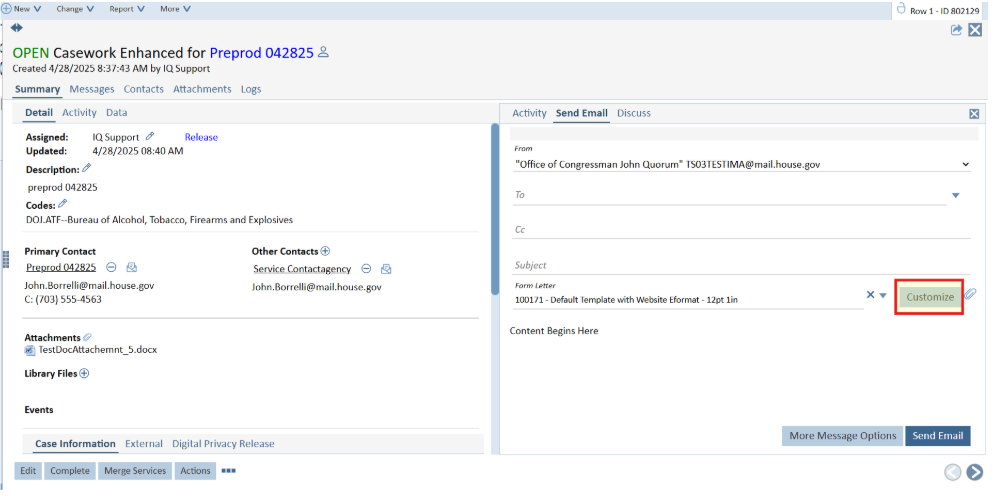
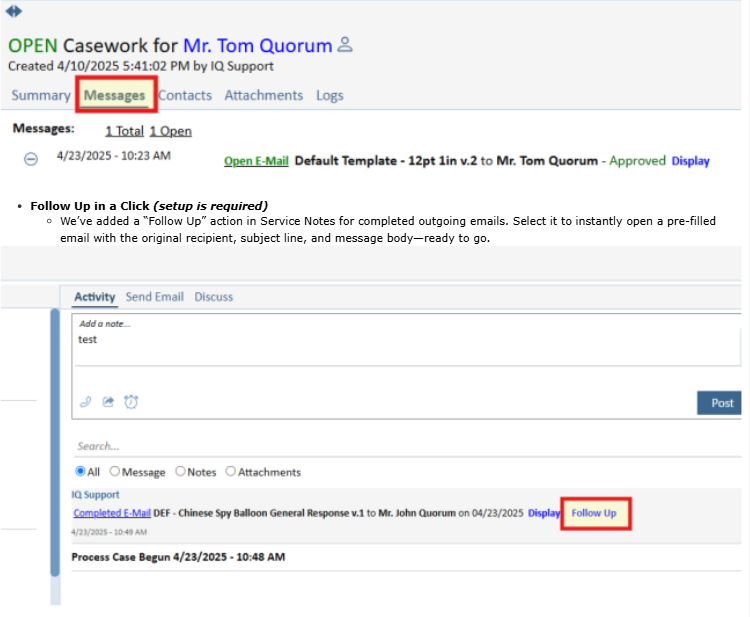
All Messages, One Tab
The new “Messages” tab in the Service Reading Pane displays all related messages in one place, sorted with the most recent at the top. Easily track status and stay in the loop.
Follow-up with a Single Click
We’ve added a “Follow Up” action in Service Notes for completed outgoing emails. Select it to instantly open a pre-filled email with the original recipient, subject line, and message body—ready to go.
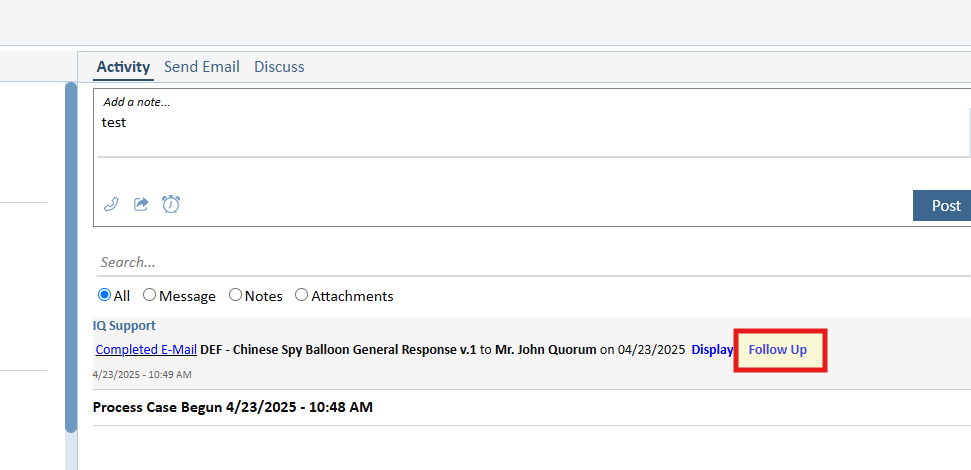
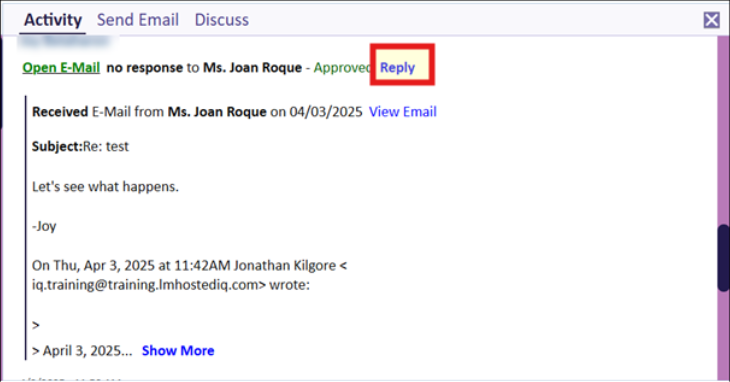
Faster Replies to Incoming Emails
Replying to email just got quicker. For open incoming Service emails, a new “Reply” action is now available directly in the note.
Send Emails From IQ Using Your Personal Email Address
Communicate more clearly and personally—IQ supports sending emails from your own address if you would like to personalize and get replies sent directly your Outlook inbox while still keeping a record of the transaction in IQ.
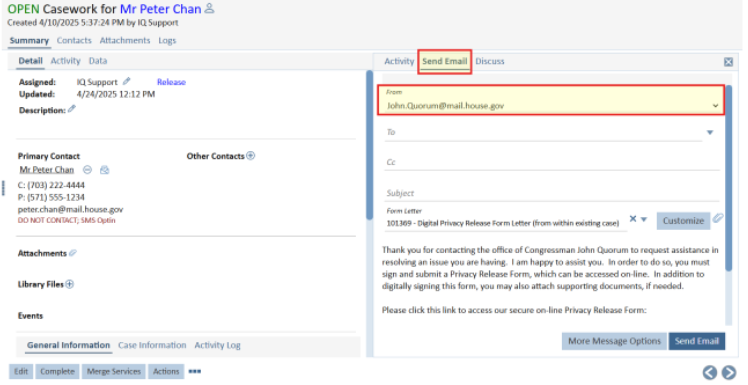

Drag & Drop Attachments
Add files faster! Just drag and drop attachments directly into IQ—no extra steps needed.
Forward Emails to IQ Database and Attach to the Case
This streamlines your workflow by reducing manual steps and ensuring all relevant communication is captured in one place.

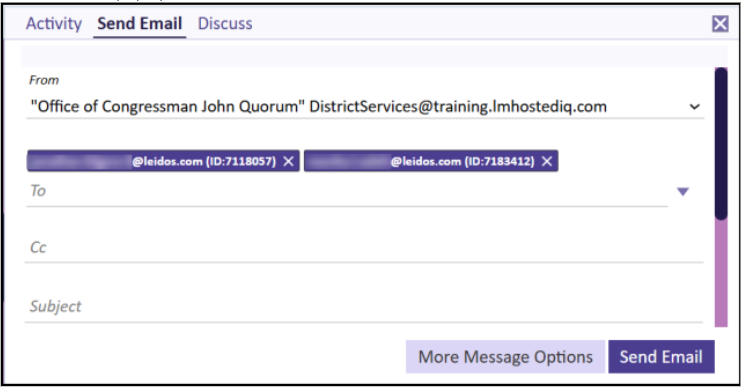
Email Multiple Agency Contacts—Without cc
IQ users can now address multiple agency contacts directly in the To: field, without needing to use cc. This simplifies message routing and ensures everyone receives the email as a primary recipient—perfect for group communications where everyone should stay equally informed.